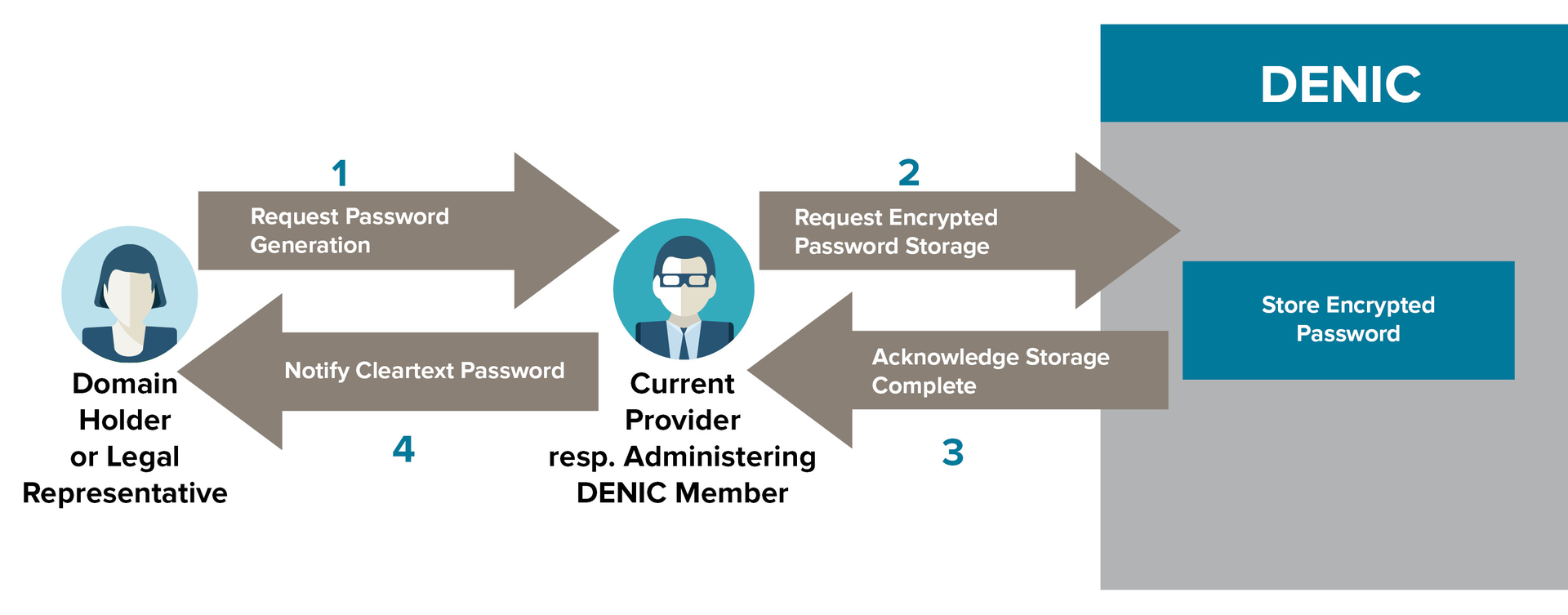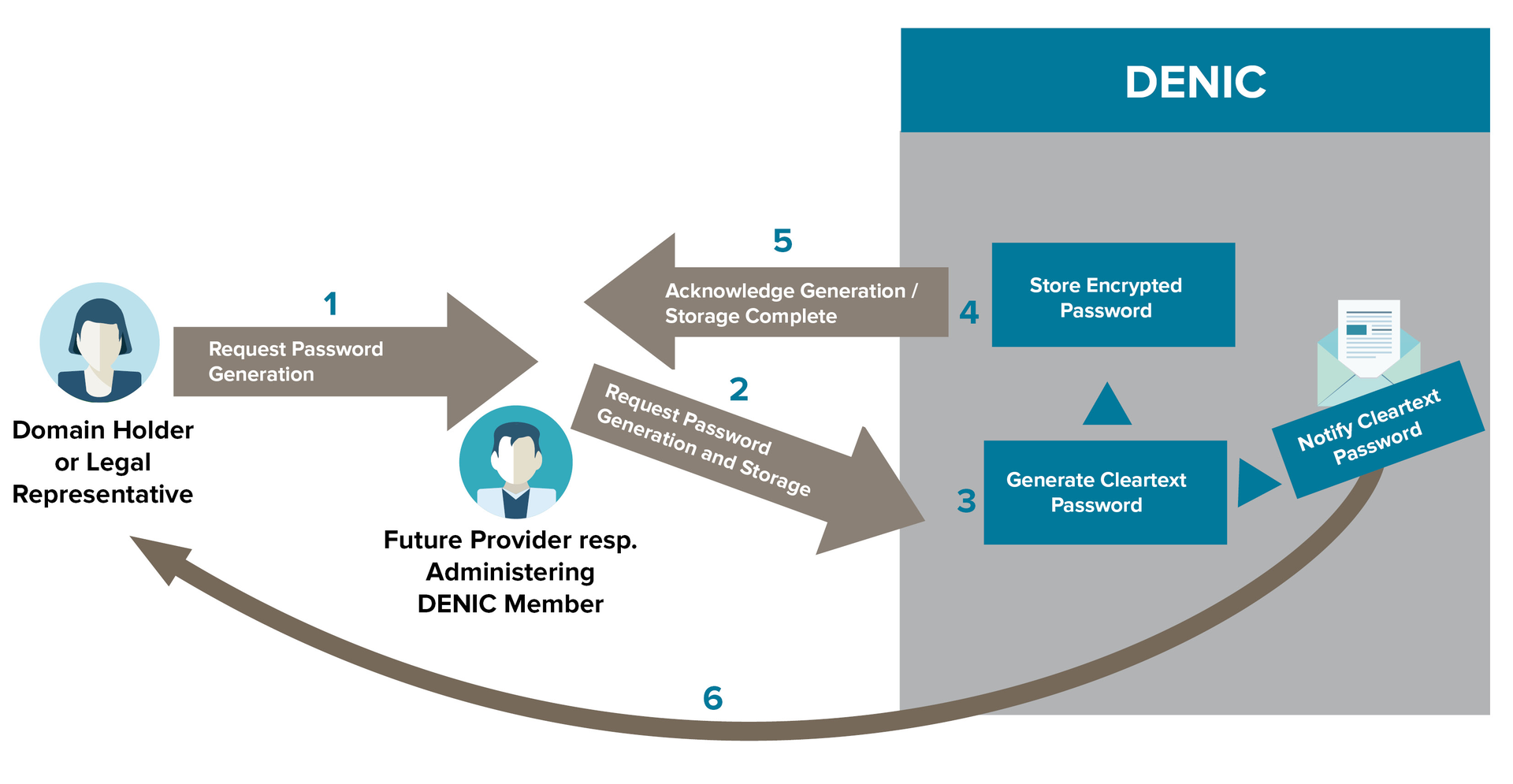.de Domains
Provider Transfer – How to Generate and Store an AuthInfo
To transfer your domain, you must use our AuthInfo procedure. It is protected by a provider transfer password (AuthInfo), which is used for authentication.
- The domain holder requests their current provider to set an AuthInfo.
- This provider then contacts DENIC to store the AuthInfo for the domain in the DENIC database. If the provider is not a DENIC member, they need a DENIC member with whom they cooperate to store the AuthInfo.
- The domain holder communicates the stored AuthInfo to the new provider. The new provider requests a provider transfer with the AuthInfo via DENIC.
- If the submitted AuthInfo is identical with the one stored with DENIC, the domain is moved to the new provider without any further delay.
Security Aspects of the Procedure
The provider creates an encrypted version of the AuthInfo and makes sure that this so-called hash is stored at DENIC. The hash is an additional security feature of AuthInfo transmission. DENIC stores the AuthInfo in its database in encrypted form. The Registry does not know the cleartext password.
To protect the domain concerned, an AuthInfo has only limited validity. It expires after 30 days. Afterwards, a new AuthInfo must be stored to carry out a provider transfer for this domain.
The Current Provider Cannot Provide an AuthInfo
Under certain circumstances, it can be impossible for the domain holder to request their current provider to obtain an AuthInfo. This may happen if
- The provider no longer exists;
- The provider cannot be reached, or
- The provider does not react.
In those cases, the domain holder may obtain an AuthInfo directly from DENIC.
- They address the provider who is going to administer the domain in the future.
- The future provider initiates the creation of the AuthInfo directly at DENIC, either themselves or if they are not a DENIC member via a member of the Cooperative.
- DENIC sends the AuthInfo to the holder of the domain by registered mail. The letter is addressed to the holder's address stored in the DENIC database.
- At the same time, the newly created AuthInfo is stored in form of a hash in DENIC's domain database.
- The domain holder communicates the AuthInfo to the new provider.
- The new provider submits a provider transfer request with the AuthInfo to DENIC.
- If the submitted AuthInfo is identical with the one stored with DENIC, the domain is moved to the new provider without any further delay.
Guidelines for an AuthInfo
Length:
The AuthInfo must be 8 to 16 characters long.
Permitted characters:
A, B, C, D, E‚ F, G, H, J, K, L, M, N, P, Q, R, S, T, U, V, W, X, Y, Z
a, b, c, d, e, f, g, h, i, j, k, m, n, p, q, r, s, t, u, v, w, x, y, z
2, 3, 4, 5, 6, 7, 8, 9
+, -, /, *
The following characters are not permitted:
I (uppercase i), l lowercase l), O (uppercase o), o (lowercase o) and 0 (zero) and 1
They are prohibited to avoid that characters are mixed up, which happens frequently with the ones stated here.